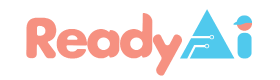You can create a group (like a class) for your institution with the following steps:
- Create an account and login: this account will become the group leader of the group you create. You can assign more group leaders in the future.
- Set a group name: it is better to include your institution name and easy for you to remember and manage, since you might want to create multiple groups.
- Set the number of seats: how many students in the group/class.
- Select courses and check out.
That’s it! After the order process completed, you can go to Group Management page to manage your group (you can access it via left panel).
If you want to quickly add multiple student accounts, please refer to Bulk Students creation instruction